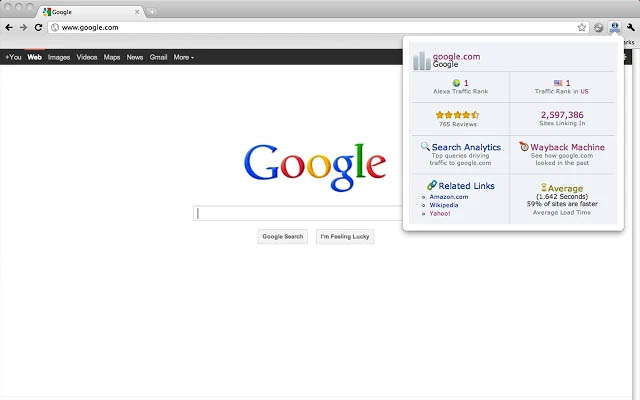Get Google Adsense Approval For A New Blog Easily: Google Adsense, Is the world's No. 1, popular, trustful, faithful and fastest way to make money online. Yes if you are a good writer, singer, cooker or etc. then you can make money online, if you have any type of interesting talent then you can buy a domain name and start posting your content online and can make money from this by monetizing it. Google Adsense is world's most used and trustable ad network by which you can monetize your own content and it will start giving you a huge money. But as the population is increasing competition is also increasing and every one is starting the business online. As the Google Adsense is trusted by so many Advertiser and Publisher they never accept the application instantly or without reviewing. They don't accept the request of any new comer instantly as they first analyze his/her work perfectly and then thy think about approval. From the past 4 to 5 months competition in blogging line increases a lot and every newbie know about Google Adsense. So they apply for the adsense but as usual they got disapproved as they don't follow the guidelines.


According to the reports over the 1000 application Google Adsense team approved only 5-6 application each day according to the quality of the website. But if you also get disapproved or thinking to apply then follow these guidelines which I am going to share. I have recently started this blog and with just 4-5 quality articles and in just 4 days I got Google Adsense approval. As you can check the ads in right sidebar, in header and under the title. These all ads are by Google Adsense and I not used any trick or other shit methods, as I followed some simple strategies and boom the Google Adsense gave me the access to use their service and make money online. If you followed these guidelines carefully then you will also get google adsense approval and I have also gave guided so many other people in my friend list and others too and 90% of them received the approval message from Google Adsense. So read carefully the below points and follow them and get your non-hosted fully approved Google Adsense account too.
Simple Ways To Get Google Adsense Approval in Few Days
Wait! wait wait, don't become greedy as before applying for the Google Adsense you have to followed some rules and guidelines strictly as now these days Google is very very strict towards publishers. Because mostly bloggers started spam the world and also they are playing with Google Adsense rules. Believe me it is true, but Google hate these type of peoples. So never play with Google because Google is smarter then you ;) . So without applying make sure your site match with these all mentioned and required points. Do not listen do not compromise with the cool and simple design, number of articles and article length, quality of article and website and some other metrics, but if you then you are raising the chances of disapproval. So guys be friendly and honest with your blog and follow these 15 ways to Get Google Adsense Approval Easily For A New Created Blog.
13 Ways To Get Google Adsense Approval Easily
Here i am sharing some required steps which Adsense moderators always check before approving an adsense application. If your blog meets with these requirements then it will be easy for you to get approved. As per the official news by Google Adsense countries like China and India have to owned the blog near around 6 month before applying the Adsense but as many of people from these countries even me :p getting approved in first month or in just few days. The only important thing is "Quality" and with the power of this you can get adsense approval in no time. So start now.
Domain Age and Quality
According to the Google in some countries they don't provide the Adsense account if the website is not 6 months old as you can read here.
In some locations, including China and India, we require your site to have been active for at least six months before it will be considered. We've taken this step to ensure the quality of our advertising network and protect the interests of our advertisers and existing publishers.But as I recently started my tech blog on which you are reading this post get adsense approved in just 2 weeks. In first week i started posting quality content and after that i received some good traffic and get fully approved non-hosted adsense account. But as per the adsense policies you have to for 6 months to get the adsense. But if you have TLD (Top Level Domain means custom with .com .net or .org) then you can get the adsense approval in first 2 weeks or less. So always start the online business with custom domain. How To Setup Custom Domain On Blogger With GoDaddy.com
Non-Acceptable Niches
There are many type of niches hope you also aware of these niches and as per the study if your website is based on Health, Technology, Business, Insurance, Law, Life Style, Entrepreneurship and Social Media then chances are very high to get the approval for a new non-hosted adsense account. If your website contain any type of non-acceptable or prohibited niche then you might get some serious issues. Read Here
As per the some more experiments if your website is about to event blogging or any micro-niche blog then you're out of luck. As adsense don't permit the adsense for any these type of content. As we know these type of niches comes in spam suppose if you have created an website like www.getadsenseapprovedverfast.com then it is in spam content which will be rejected by Google Adsense. Because we and Google both know that it is only setup to promote a limited subject so always choose acceptable niches mentioned above.
Content and Articles
After that you have to take care of your blog perfectly as after selecting domain and niches another step is content. As per the pro bloggers for adsense approval you need 30+ quality articles, but i don't agree with this. Because when I apply for adsense i have only 5 quality articles. Believe me I am not kidding as you can see even at this too i don't have 30+ articles but still I have full approved adsense account. So as per my experience if your blog have 5-10 quality articles with 1200+ words, proper spelling and words, rich content, images, videos and useful information then you can google can approve your application.
But it will be good if you have more then 20+ articles. But make sure all the articles will be useful as per the audience looking for. If your website provides a lot of useful information to other then Google will easily approve your application. Include images and videos in your content as google loves the article which provides information with media. Not only Google we all love to get knowledge from media content instead of reading text. So follow this step too to make your base strong.
Important Pages
Google loves the website which are trustable and he also want to identify you before providing access to Google Adsense account. Yes as per my experience it is also very good to increase chances for approval. So make sure you have the following pages with full details so they can say you are not fraud.
- About US (As in this page provide the name and address by with you will apply to Google Adsense.)
- Contact US (This page will help other to contact you)
- Privacy Policy
- Disclaimers
These four pages are needed and will be created carefully as in these pages you have to tell that who you are, why you make the website and what you will provide others and what will you take from them etc etc. So clear it better and get approval easily for google adsense.
Always Write High Quality Content
"Content Is King" and this slogan can clear all the doubts in one second. A blog which have high quality content will be counted as high quality blog. High Quality Content means a blog post with proper English, images, decoration, uniqueness and post which can gave user the needed information which they want as here I am guiding you about Google Adsense Approval ways. Some people might be say post with 200-250 words will be okay but think how you can explain anything in just 250 words? Agree na that's why you need to make your content lengthy but I am not saying to providing other then topic information means always wrote about the main topic. Don't write anything not related to your topic to make it lengthy.
Also i want to stop you to copy content from others, yes Google hates the copied content. You can follow other blogs and get ideas from them but I am not suggesting you to copy their articles. So always write unique articles with proper sentences and make sure your article have more 600-700 words.
Blog Design and Structure
It is also very important step as cool and responsive blog template will make your blog look professional. Blog Structure is also important and make sure your template have header, content area, sidebar and footer etc. Think like visitors not like yourself as by thinking like visitor you can define more and make your blog more attractive.
Choose any cool and fast-loading template with responsive design. Because know many people surfs internet from their smartphone and if your website can't be fit on their smartphone then you will be lose a big amount of traffic. Also these type of templates helps to make your blog's look professional and keep in mind "First Impression is The Last Impression". You can google for fast-loading and responsive templates.
Make Your Blog Post Search Engine Friendly
Ahh! in this step always make your blog post search engine friendly. Yes always do proper ON-Page SEO of your blog post. Always optimize your blog post to make it crawlable. As you in a single day many application goes to Google for adsense and this is not possible to review one by one. So they use their crawler bot to check a website and if your website is not search engine friendly then your application will be rejected. So it is very necessary to make your blog post crawler bot readable.
Before writing an article make sure your blog title is not more then 68 words and not less then 45 words (including specs and commas dots etc). Don't write meta description more then 155 words as in the google search they can only show 150-155 words. Always use keyword for 4-5 times and don't stuff keyword in your post. Use h1,h2,h3 tags in post and gave alt text to images.
Submit Blog To Google/Bing and Use Google Analytics
Submit your site to search engines is also a good step and by submitting your site in Google and Bing you can win the trust of Google. It will also gave you profit is you submit your site to Google webmasters as by submitting your can index your blog post fast, can track your website and fix issues. You can add your website in Google Webmasters Tools Here
Also submit your website to Bing Webmasters Tools as it is also a major search engine and used by many peoples. By submitting to them you not only win their trust but also got a good traffic.
Also apart from these sign up for Google Analytic and add the code into your website as it will also make your website more trustable. By this you can also track your visitor report and also block unwanted traffic etc.
Make Sure Your Blog Is Indexed In Google
Before applying first watch is your blog is appearing in Google Search Results. Yes this is required step as before watching anything else first Google bot will check your blog statistics on Google Search Results.
You can check by searching on google like this "site:yourwebsite.com" without quotes. If your site is appearing their then you are not blocked else you are blocked.
Visitor and Alexa Are Not Important
Many people said that visitor and alexa rank is very important to get approved for adsense but this is all shit. Yes, without any high range of traffic and good alexa rank you can get adsense account. I also get one by only because of quality content. Yes only quality matters as while reviewing they don't check visitors and alexa as they have their own rank and visitors is not that important but still you need some traffic to show some impression to them.
But make sure you don't have any type of adult, copyright content and paid traffic, Google hates it.
Don't Use Third Party Ads or Programs
If you are going to apply for Google Adsense then first make sure your blog don't have any type third party ads. Yes as the Google Crawler Bot will review the website and if while reviewing it see any ad network's ad it will reject the application. So if you have any type of ad on your website remove them and then apply for the google adsense.
I am not saying that you can't use Google Adsense with other ad networks but think if you already have any ad network program then why they will approve your request. So remove previous ads and then apply after approval you can use them together. I will wrote an article about Best Adsense Alternatives Soon.
Apply Via Root Domain Nor From Subdomain
Some users apply from their subdomain like demo.yourdomain.com which is completely wrong. Always apply via yourdomain.com as it will be good to get approved.
Custom Domain and Email ID
Some people start blogging from hosted websites like blogger and wordpress platform and from these websites they apply for adsense. But in that case if by chance they got approved that will not be a fully-approved adsense as you can only use these type of adsense on hosted websites like YouTube, .blogspot or .wordpress websites. Keep in mind Google loves custom domain like bloggingtrendz.com not bloggingtrendz.blogspot.com . So that's not a large amount as you can buy a domain in just 10-12$ and after spending this amount you can generate massive income. So don't take any risk and try to apply from a custom domain.
Also email id also matters sometimes not all the time as if you have email id with your domain name then it might be helpful for adsense approval. As yourdomain@gmail.com can make your application acceptable. So try to apply from this type of email id.
Right Time To Apply
So guys completed the all requirements? Then it is the right time to apply for Google Adsense. Make sure you have completed all the steps and these steps will gave a boost to your application :P and you will surely get google adsense approval in first try.
How To Apply For Google Adsense
As after 2014 there are many changes comes in Google Adsense and their reviewing process is also changed which I am going to explain here.
- First Go To Google Adsense Sign Up Page
- Then Click on Sign In and Sign in with your email and password.
- Then Enter Your Website Link and Select Language and Continue.
- Now You Will See A Form Like Shown Below and Here Fill The All Correct Details.

- Now Click On Submit My Application and maybe google will say for verification so enter your phone number and you will get the verification code.
- Then a pop-up menu will be open for the acceptation of Terms and Conditions. Read them and Tick of Agree and then click on Accept if you :p
- Now first step is completed and now you will see the account where earning will be shown $0.00 etc. etc.
- But wait this is not fully approved adsense account as you have only completed the first step. :P
- Yes now adsense start allowing people to add the ad code manually then they verify the website for the fully approved adsense account.
- Now click on get started button and it will be take you to a page where you can create an new ad unit.
- Click on New ad unit button on top and make new ad and set name to the ad and select the ad size and click on Save and get code. You will get the code same as shown below.
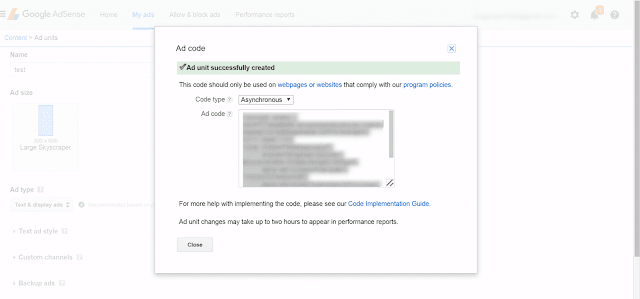
- Now copy the code and place it on your website.
- First they will show only blank ads.
- Now receive some traffic from social media sites like Facebook, Twitter.
- This will help you to show some impression which can bring approval message.
Over To You
So guys finally I have completed the ways to Get Google Adsense Approval For A New Blog Easily. If you have any type of question or issue then feel free to ask in comment box. Hope these ways will work for you just like worked for me. Do let me know if worked and if you enjoy these article and found useful then please share it with others on Facebook, Google Plus and other social media sites so they can also take advantage. Thanks for coming :)

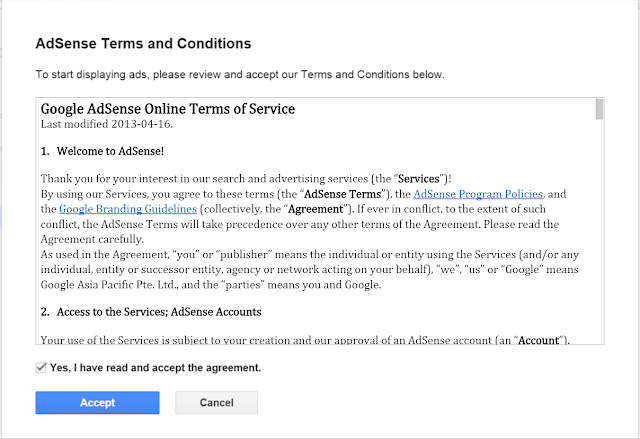

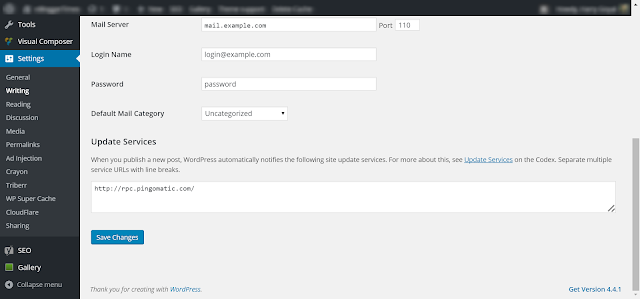


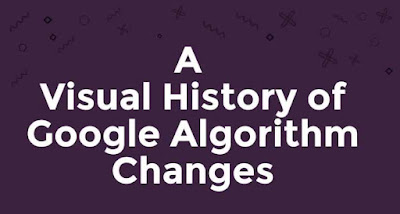 As we all know Google is the world's number one and most popular and also easy to use search engine and on the Google we can find each and every thing about this world or other things. But only webmasters and bloggers are well known about the working way of Google. Yes a common man simply search about the item or question which he/she have but a blogger or webmaster knows the how the Google provide the information. As they know how the Google get the information from the other pages and how he ranked the web pages on his search results. Google is a very popular source for the traffic for a website as mostly all world using this search engine. If you are blogger then you might know that Google always update his database and launched new Algorithms which affects the websites according to their qualities or other reasons. Only bloggers and webmasters can understand properly about this all concept which I am going to share here. I know every blogger/webmaster keens to know about the different Algorithm updates of Google. From 2005 to 2015 Google had launched so many updates which I am going to share here through an Infographic.
As we all know Google is the world's number one and most popular and also easy to use search engine and on the Google we can find each and every thing about this world or other things. But only webmasters and bloggers are well known about the working way of Google. Yes a common man simply search about the item or question which he/she have but a blogger or webmaster knows the how the Google provide the information. As they know how the Google get the information from the other pages and how he ranked the web pages on his search results. Google is a very popular source for the traffic for a website as mostly all world using this search engine. If you are blogger then you might know that Google always update his database and launched new Algorithms which affects the websites according to their qualities or other reasons. Only bloggers and webmasters can understand properly about this all concept which I am going to share here. I know every blogger/webmaster keens to know about the different Algorithm updates of Google. From 2005 to 2015 Google had launched so many updates which I am going to share here through an Infographic.