
Now these days every one is starting blog to make money online and they followed almost every strategy to success. Every blogger knows that Google is the world's number one and also most used search engine so if you want to get traffic from Google then you have to show your post on Google. For which you have to index it faster but as everyone knows Google indexing process is a little bit long. They take time to index a blog post and sometimes they also take more than a day to index a new post. In that case we lose a big amount of traffic and sometimes we post some trending post but post didn't got indexed in Google or other search engines. So you face drop in your traffic but don't worry here I will show you how you can index your blog posts fast on search engines and by following these steps your blog post will start indexing as soon as possible.
Actually Wordpress users can apply this method as Wordpress is very large and easy to use network. Whenever you update or post any new post on your website Wordpress automatically sends XML-RPC ping. According to wikipedia,"XML-RPC is a remote procedure call protocol which uses XML to encode its calls and HTTP as a transport mechanism." So pings can help us in indexing a website easily and also a latest post to index fast. Everyone wants to know how can I crawl my website fast and fast so below I am sharing the way to index posts fast on search engines.
How To Index Posts Fast On Search Engines
Here in the aim to index blog post fast we will update our wordpress ping list as by default there wp uses only pingomatic service which is very popular service. Wordpress send pings to rpc.pingomatic.com when you create or update a post. But there are so many other popular services and by adding these services you will get benefit to index a new website too. So follow these steps and index your blog and blog posts fast in search engines.
- First you have to login into your wordpres dashboard and then you have to navigate to Settings -> Writting and in the end you will find here Update Services box.
- In this box a single website will be appear rpc.pingomatic.com.
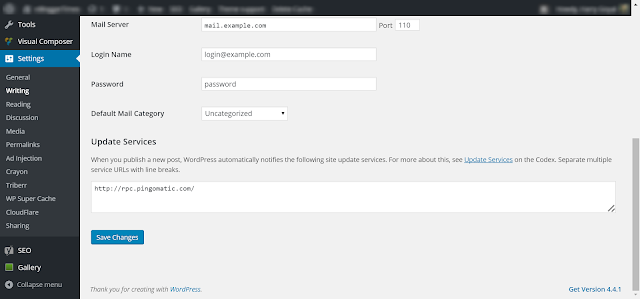
- Now you have to add these following all website in this box.
Note: Change yourwebsite.com to your website link from first two links.
http://feedburner.google.com/fb/a/pingSubmit?bloglink=http%3A%2F%2Fyourwebsite.com/http://rpc.weblogs.com/pingSiteForm?name=YourWebsite&url=http%3A%2F%2Fyourwebsite.comhttp://bing.com/webmaster/ping.aspxhttp://ping.blo.gs/http://blog.goo.ne.jp/XMLRPChttp://blog.with2.net/ping.phphttp://blogping.unidatum.com/RPC2http://blogpingr.de/ping/rpc2https://ping.blogs.yandex.ru/RPC2http://blogsearch.google.ae/ping/RPC2http://blogsearch.google.at/ping/RPC2http://blogsearch.google.be/ping/RPC2http://blogsearch.google.bg/ping/RPC2http://blogsearch.google.ca/ping/RPC2http://blogsearch.google.ch/ping/RPC2http://blogsearch.google.cl/ping/RPC2http://blogsearch.google.co.cr/ping/RPC2http://blogsearch.google.co.hu/ping/RPC2http://blogsearch.google.co.id/ping/RPC2http://blogsearch.google.co.il/ping/RPC2http://blogsearch.google.co.in/ping/RPC2http://blogsearch.google.co.it/ping/RPC2http://blogsearch.google.co.jp/ping/RPC2http://blogsearch.google.co.ma/ping/RPC2http://blogsearch.google.co.nz/ping/RPC2http://blogsearch.google.co.th/ping/RPC2http://blogsearch.google.co.uk/ping/RPC2http://blogsearch.google.co.ve/ping/RPC2http://blogsearch.google.co.za/ping/RPC2http://blogsearch.google.com.ar/ping/RPC2http://blogsearch.google.com.au/ping/RPC2http://blogsearch.google.com.br/ping/RPC2http://blogsearch.google.com.co/ping/RPC2http://blogsearch.google.com.do/ping/RPC2http://blogsearch.google.com.mx/ping/RPC2http://blogsearch.google.com.my/ping/RPC2http://blogsearch.google.com.pe/ping/RPC2http://blogsearch.google.com.sa/ping/RPC2http://blogsearch.google.com.sg/ping/RPC2http://blogsearch.google.com.tr/ping/RPC2http://blogsearch.google.com.tw/ping/RPC2http://blogsearch.google.com.ua/ping/RPC2http://blogsearch.google.com.uy/ping/RPC2http://blogsearch.google.com.vn/ping/RPC2http://blogsearch.google.com/ping/RPC2http://blogsearch.google.de/ping/RPC2http://blogsearch.google.es/ping/RPC2http://blogsearch.google.fi/ping/RPC2http://blogsearch.google.fr/ping/RPC2http://blogsearch.google.gr/ping/RPC2http://blogsearch.google.hr/ping/RPC2http://blogsearch.google.ie/ping/RPC2http://blogsearch.google.in/ping/RPC2http://blogsearch.google.it/ping/RPC2http://blogsearch.google.jp/ping/RPC2http://blogsearch.google.ki/ping/RPC2http://blogsearch.google.kz/ping/RPC2http://blogsearch.google.la/ping/RPC2http://blogsearch.google.li/ping/RPC2http://blogsearch.google.lk/ping/RPC2http://blogsearch.google.lt/ping/RPC2http://blogsearch.google.lu/ping/RPC2http://blogsearch.google.md/ping/RPC2http://blogsearch.google.mn/ping/RPC2http://blogsearch.google.ms/ping/RPC2http://blogsearch.google.mu/ping/RPC2http://blogsearch.google.mv/ping/RPC2http://blogsearch.google.mw/ping/RPC2http://blogsearch.google.nl/ping/RPC2http://blogsearch.google.no/ping/RPC2http://blogsearch.google.nr/ping/RPC2http://blogsearch.google.nu/ping/RPC2http://blogsearch.google.pl/ping/RPC2http://blogsearch.google.pn/ping/RPC2http://blogsearch.google.pt/ping/RPC2http://blogsearch.google.ro/ping/RPC2http://blogsearch.google.ru/ping/RPC2http://blogsearch.google.rw/ping/RPC2http://blogsearch.google.sc/ping/RPC2http://blogsearch.google.se/ping/RPC2http://blogsearch.google.sh/ping/RPC2http://blogsearch.google.si/ping/RPC2http://blogsearch.google.sk/ping/RPC2http://blogsearch.google.sm/ping/RPC2http://blogsearch.google.sn/ping/RPC2http://blogsearch.google.st/ping/RPC2http://blogsearch.google.tk/ping/RPC2http://blogsearch.google.tl/ping/RPC2http://blogsearch.google.tm/ping/RPC2http://blogsearch.google.to/ping/RPC2http://blogsearch.google.tp/ping/RPC2http://blogsearch.google.tt/ping/RPC2http://blogsearch.google.tw/ping/RPC2http://blogsearch.google.us/ping/RPC2http://blogsearch.google.vg/ping/RPC2http://blogsearch.google.vu/ping/RPC2http://blogsearch.google.ws/ping/RPC2http://news2paper.com/pinghttp://ping.bloggers.jp/rpchttp://ping.fc2.comhttp://ping.rss.drecom.jphttp://rpc.bloggerei.de/ping/http://rpc.pingomatic.comhttp://rpc.technorati.com/rpc/pinghttp://rpc.twingly.comhttp://services.newsgator.com/ngws/xmlrpcping.aspxhttp://api.my.yahoo.com/RPC2http://api.my.yahoo.com/rss/ping
- Now click on Save Changes and you have done all the steps.
Now after adding these ping list your website will start pinging the new posts to search engines and your will see a sudden increase in your website ranking and indexing. If you are updating your site regularly then you will see more results and if you have good authority and content then chances are more. You will see the results in just 1 or 2 weeks after adding this list.
What Is Ping Service?
Ping Service is a just like an signal sent from one blog to another blog. In simple words by the pinging you can tell the search engines, blog directories, feed services or ping service that you have a new post so they can add it in their database. So in that way your post will start indexing fast and by sending pings to so many websites the result comes more and they start indexing your post fast.
Final Words
So guys this is the way to index post fast on search engines and this natural way and no any trick. If you liked post and found this post useful then comment your thoughts below and also share with others. Also have any doubts then feel free to comment below and I will help you asap. Also subscribe my blog's newsletter for more updates you can also get me on Facebook and Twitter.

No comments:
Post a Comment